How To Pick The Best Plans For Your Store From Shopify's Pricing Options
Shopify is a Software as a Service (SaaS) platform that lets you make your own online store. It works in the digital world, so as long as you have access to the Internet, you can run your store on the platform from anywhere. You don't need to install any software to use Shopify. Shopify is a hosted service, so you don't have to worry about hosting either.
Shopify is by far one of the most popular ways to run an online store. Even though it can be simple and easy to use, new users often have trouble figuring out which Shopify pricing plan is best for them.
Shopify Lite, Basic Shopify, Shopify, Advanced Shopify, and Shopify Plus are the five price plans that anyone can choose from based on their needs. Each plan costs a different amount and has a different set of features. To choose between them, you need to know what they have to offer.
Here is a list of what each of the pricing plans includes, how much they cost, and who they are best for. Hope these details help you decide which Shopify plan is best for your store.
Shopify pricing plan
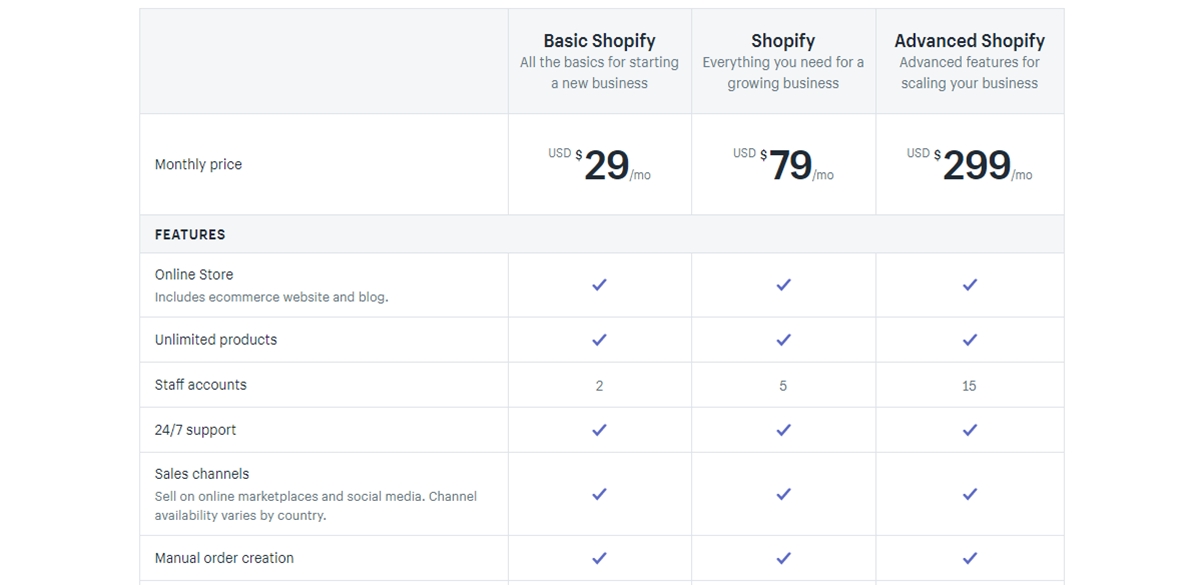
Shopify Feature Comparision
- Shopify Lite - $9/month
- Basic Shopify - $29/month
- Shopify - $79/month
- Advanced Shopify- $299 per month
- Shopify Plus - starting at $2000/month and negotiable.
1. Shopify Lite Plan:
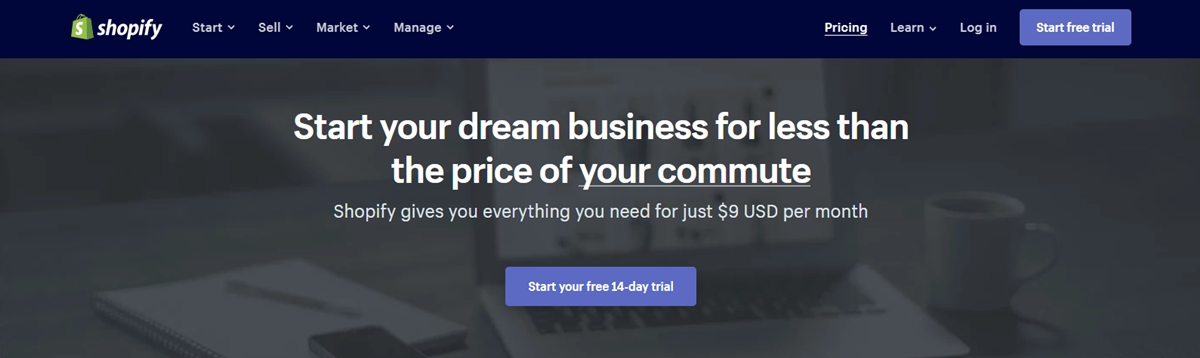
Shopify Lite is the name of one of the cheapest ways to sell things online (it only costs $9 per month). But this plan doesn't give you a fully working store. Instead, it only lets you:
- Showcase your products on an existing website (For example, if you have a Wordpress-based blog and want to monetize it, you can opt in Shopify Lite and show the products you’re advertising on your website).
- Sell on Facebook (you only sell on Facebook).
- Manage the selling of your products in physical locations (this means Shopify will provide you with a backend system that helps you manage inventory and sales).
1.1. Showing your products on another website with Shopify Button:
With Shopify Lite, you will have a "buy" button. This button is a piece of code that you can add to your website. When you do, your product information (photo, price, description, etc.) and a buy button will show up.
Bloggers with a website built on Wordpress who want to make money from their blog often use this plan to add simple E-commerce features. For example, if you have a blog about furniture and home design in general, you might want to become an affiliate for Amazon. If you don't have this button, every time one of your readers clicks on a link, they'll be taken to Amazon. With this button, they can buy right on your website instead of going to Amazon.

1.2. Selling on Facebook:

Shopify Lite could be a good choice for you if you only sell on Facebook and don't care about having a website. It will let you add products to your Facebook store and manage it from a single dashboard.
The fact that customers can only buy one item at a time is a big problem with Shopify Lite, which will make most businesses unhappy. For example, if you sell planters on Facebook, each transaction can only include one planter. If a customer wants to buy two, they will have to do two separate transactions.
Because of this, Shopify Lite seems to be best for people selling items that are likely to be bought only once, like artists selling paintings.
The other bad thing about Shopify is that you can't sell digital goods on Facebook.
So, this plan can work for you if these restrictions don't stop people from buying your product on Facebook.
1.3. Integrating with a physical store:

Shopify Lite is a good choice if you want to sell at a physical location (like a store, an event, a market, etc.) and need a way to process payments and keep track of your inventory.
When you make a sale, Shopify will change your inventory to reflect that. That will help you keep track of your stock and keep you from running out. This will save you from having to update your Excel worksheet by hand and from having to use a lot of paper. Having all of your sales and stock in one place will also make it easier to keep your books.
With this plan, your customers won't have to pay in cash if they don't have it on them. Instead, they can use one of the many payment methods you can accept through the Shopify app on your phone.
1.4. Transaction fees and credit cards fee:

There are different levels of transaction fees and credit card fees for each Shopify plan. Shopify charges transaction fees, and your payment gateway provider takes credit card fees (such as Paypal, Payoneer).
Shopify Payments is its own payment gateway, and you can read a full review of Shopify Payments here. If you choose this method of payment, you won't have to pay any transaction fees. Instead, you'll only have to pay the credit card fees that Shopify Payments sets.
If you use a third-party payment gateway, like PayPal, to process your transactions, you can expect to pay Shopify a 2% transaction fee for each sale, plus whatever credit card fees Paypal charges you for each transaction. Here's how it works:
Total fee for a sale = [Shopify transaction fee (2%) + credit card fee by Paypal (x%)] * your sales
- Online sales:
Total fee for a sale = [Shopify transaction fee ($0) + Shopify’s credit card fee (2.9% + 30 cents) ] * your sales.
- Offline sales:
Total fee for a sale = [Shopify transaction fee ($0) + Shopify’s credit card fee (2.7% + 30 cents) ] * your sales.
Shopify’s credit card fees vary based on your country. The credit card fee in the above example is for the US. The UK credit card rates for Shopify Lite, for example, is cheaper at 2.2% for online sales and 1.7% for offline sales.
1.5. Abandoned cart recovery:
What this feature can do is
1, Enables you to identify customers who have added products to their cart, but does not finish the checkout
2, Then send those customers a reminder to finish their checkouts.
Abandoned cart saver can be used in two ways: by hand or automatically. If you want to do this by hand, you'll have to send the reminder to the checkout that hasn't been finished. On the other hand, you can set this up so that when a customer abandons their cart, they get an email.
This feature is very popular with online stores because it helps them make a lot more money with little work (which is just a few minutes to set up the automated reminder). Shopify offers this Abandoned cart recovery at a price that is less than what its competitors charge. For example, Bigcommerce's $79.95 plan is required if you want this feature. For Squarespace, it's the $46 plan and for Volusion, it's the $79 plan.
1.6. Dropshipping:
1.7. Support:
1.8. Who suits Shopify Lite?
- - Want to integrate E-commerce/Dropshipping functionality to their existing website.
- - Want to sell physical goods on Facebook
- - Need to manage inventory and process payments at a physical location.
- - Want affordable access to abandoned cart saver
- - Are okay with having access to only email and live chat support.
2. Basic Shopify Plan:

For $29 a month, you can sign up for the cheapest Shopify plan, which gives you a fully-functional website that stands on its own.
- - This pricing plan offers you the following core features:
- - You will have a fully functional website
- - You can sell an unlimited number of products
- - You will have unlimited file storage.
- - You will have 2 staff accounts, which means 2 separate logins
- - You can access support (phone, email, live chat, twitter) 24/7
- - You can create order manually (this is for sales you made offline and want to update to the system)
- - You can create discount codes.
- - You can create discounts on shipping rates (when you’re concerned that too high shipping rates will discourage buyers)
- - You will be provided with free SSL certificate.
- - You will have access to abandoned cart recovery.
- - You can create a blog section on your website, which is extremely important for the marketing strategy of almost any online store.
- - You can have access to POS features to sell at offline locations.
2.1. Shopify Basic vs. Shopify Lite:
2.2. Templates:
You will need to use a theme to make your website navigable. Shopify has a huge theme store offering both free and paid templates for you to choose.
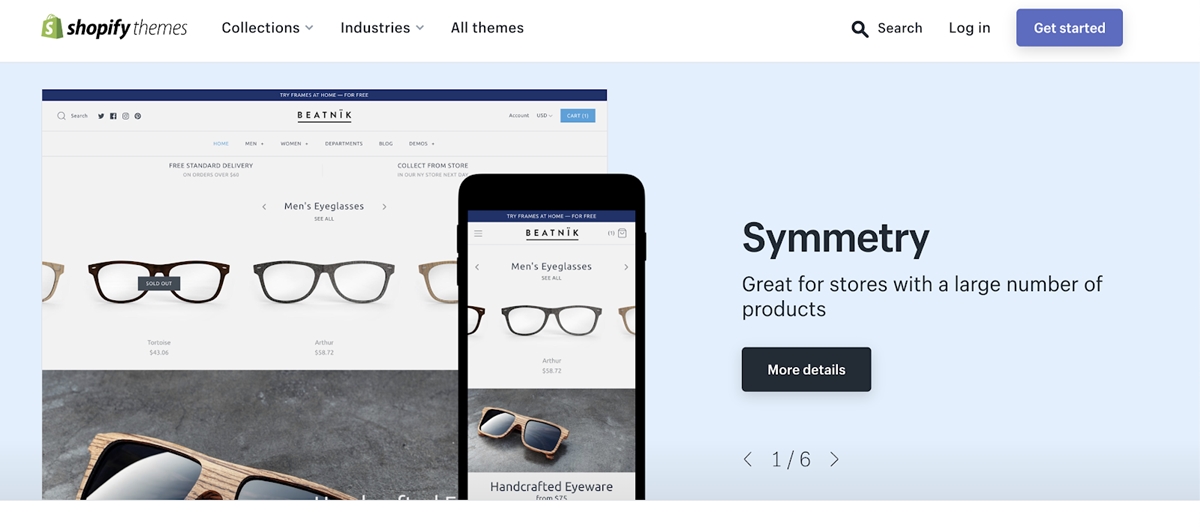
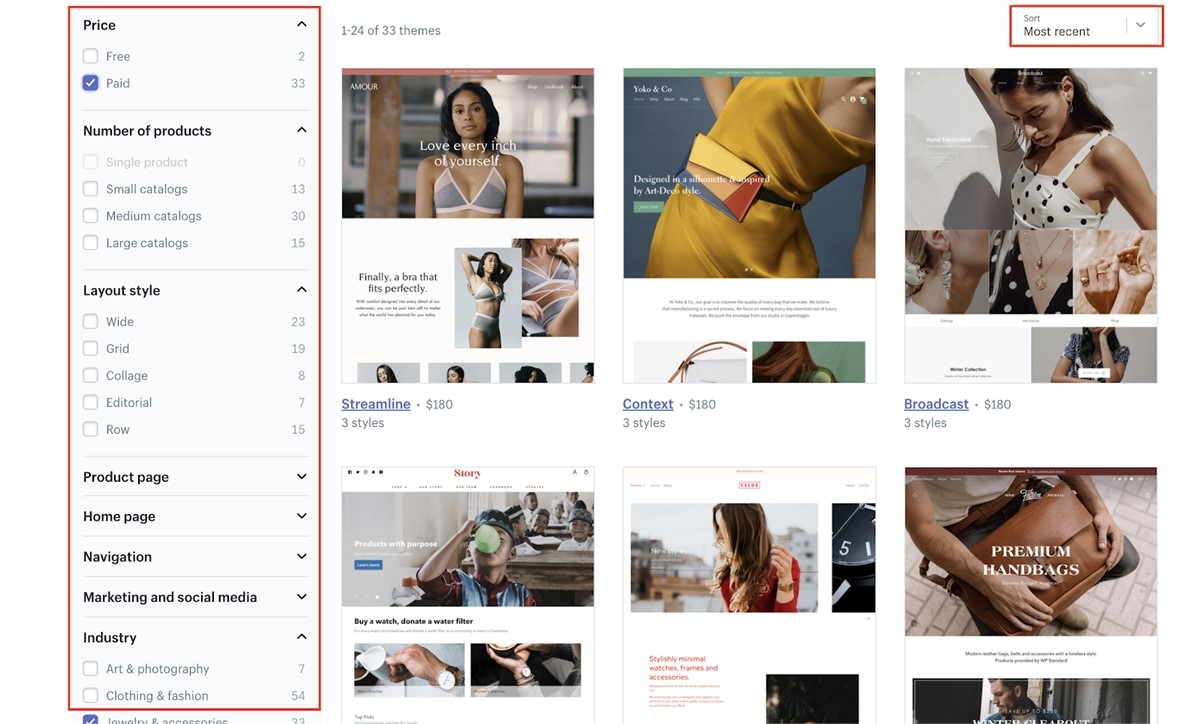
One thing worth noting that is if you need support to make changes to these themes, you will need to contact the theme developers (they are Shopify’s third-party partners). You can do that by clicking on a theme and click on Support.
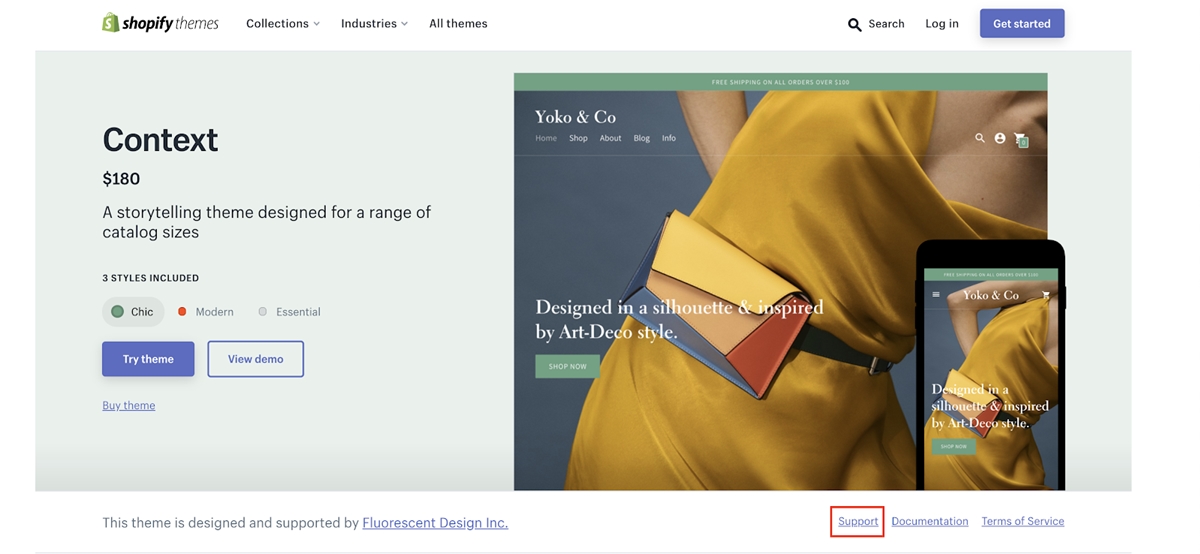
2.3. Blogging:
2.4 Point of Sales:
Shopify Basic is just a little better than Shopify Lite when it comes to Point of Sale. With Lite, you can only sell in three places, but with Basic, you can sell in four.
2.5. Transaction fees and credit cards fees:
The fees for transactions and credit cards are the same for both Shopify Basic and Shopify Lite. If you use Shopify, there are no transaction fees. If you use a third-party payment gateway, you'll have to pay a 2.0% transaction fee for each sale.
For purchases made online, credit card fees are 2.9% plus 30 cents. For purchases made in person, they are 2.7% plus 0 cents. These rates are for the US. If you are in another country, you may be able to get better deals.
2.6. Who Basic Shopify is for?
Basic Shopify is for merchants who -
- Have a limited budget but still need a standalone website to sell.
- Don’t need advanced POS features.
- Don’t need advanced report functionality
- Implement blogging for their inbound marketing strategy.
3. Medium Shopify Plan
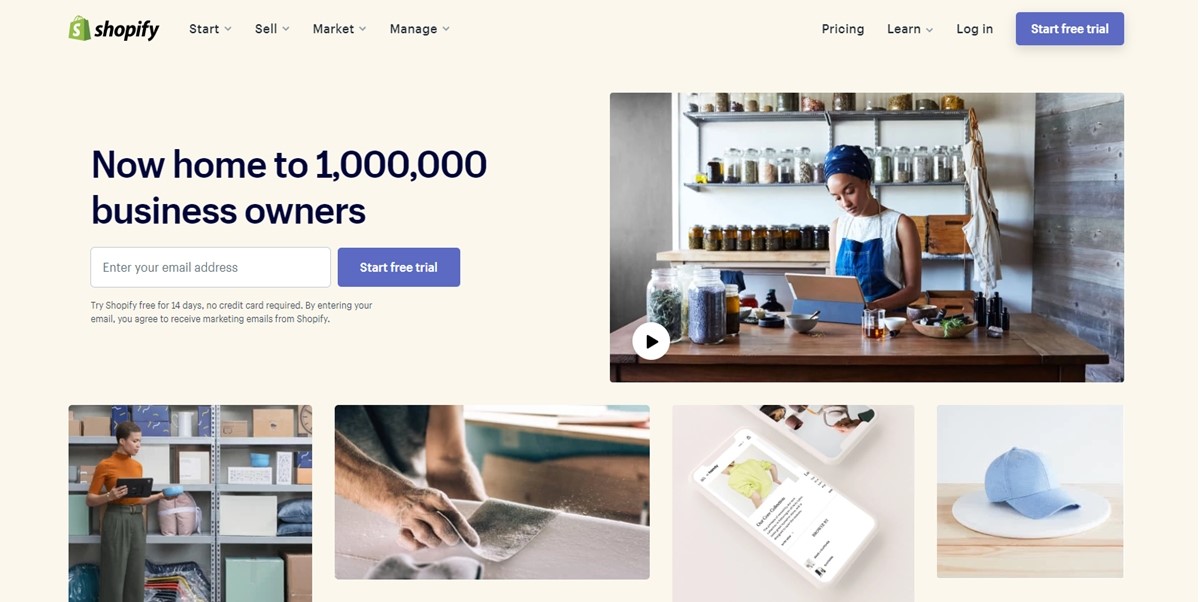
Shopify is the plan that comes after Shopify Basic. This is probably Shopify's most popular plan, so it has the same name. To join this plan, you have to pay $79 up front. Again, Shopify has everything that Shopify Basic has, but here are the most important things that Shopify also has:
- - Gift cards
- - Advanced reporting functionality
- - Extensive POS features
- - Lower transaction and credit card fees
Let’s jump into each of these features.
3.1. Gift cards:

Gift cards are popular with stores that have a well-known brand, have the money to offer gift cards as a reward for customer loyalty, or are popular enough that people want to buy gift cards from them. Even though this feature isn't really important for a brand-new store, it is a good thing to have for a business that has been around for a while.
3.2. Advanced reporting functionality:
- - Sales report
- - Retail sales reports
- - Marketing reports
- - Customers reports
3.3. Point of Sales functionality
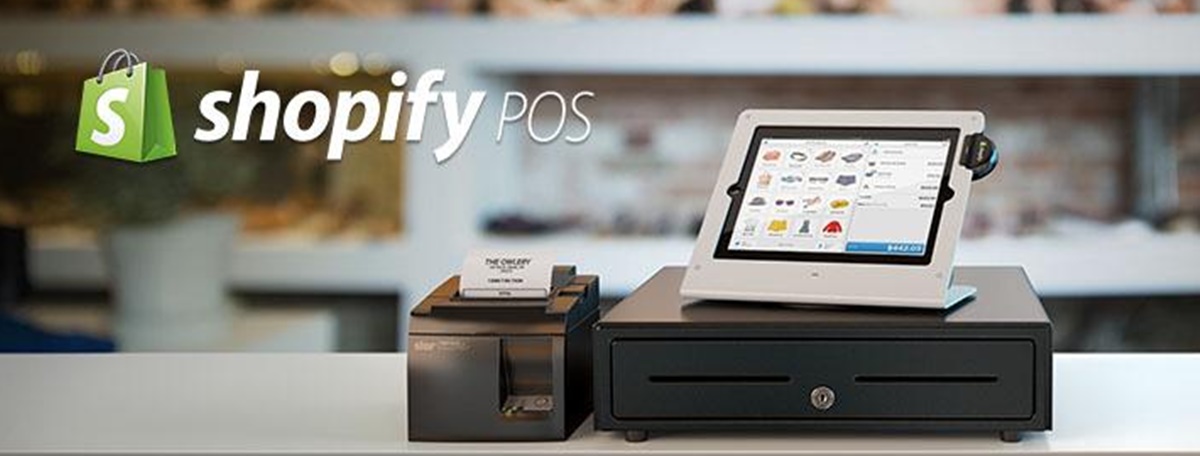
All Shopify plans let you use the Shopify POS app to sell, but if you want to use all of the Shopify POS features, you'll need to sign up for the Shopify plan or a higher one.
With the Shopify plan, you can:
- - Sell at 5 physical locations
- - Assign shifts
- - Use the full set of POS hardware (receipt printers, barcode scanners, etc)
- - Create staff PINs (an unlimited number), which are for your staff members to log in to Shopify POS
- - Use third-party POS apps
3.4. Lower transactions and credit card fees:
3.5. Who suits Shopify?
The Shopify plan suits merchants who -
- Have or expect to have a large volume of online sales
- Need advanced reports
- Need the POS hardware to sell at physical locations
- Need to offer gift cards as their business strategy
4. Advanced Shopify Plan

This plan gives you two extra features that the plans we've already talked about don't have: advanced report building and shipping rates in real time. With this plan, you will pay less for transactions and credit card fees.
4.1. Advanced report building:
4.2. Real-time shipping rates:
4.3. Transaction fees and credit cards fees:
4.4. Who suits Advanced Shopify?
The Advanced Shopify plan is suitable for businesses who -
- Have or expect a very high volume of online sales.
- Need reports-building features
- Want to book shipments in the Shopify platform
5. Shopify Plus Plan
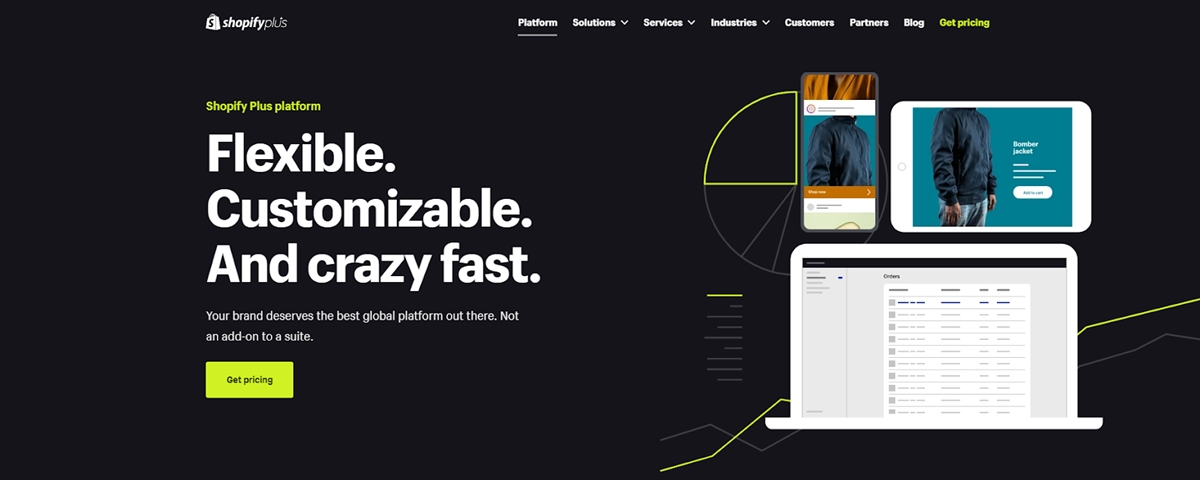
5.1. What is Shopify Plus about?
5.2. Who is Shopify Plus for?
Shopify Plus is suitable for large businesses who -
- - Have an extremely large volume of sales and might experience traffic spikes
- - Need to automate workflows
- - Need lots of customization
- - Need premium priority-level support, 24/7
- - Have a decent budget


Comments
Post a Comment