How to Get Shopify Help (Shopify Team, Forum, Third-party Partners)
Shopify is one of the best E-commerce platforms for creating professional and appealing online stores. Its ease of use, extensive app and theme stores, and large app and theme stores have contributed to its enormous popularity; there are approximately 600,000 online stores powered by Shopify on the Internet today.
While the platform is relatively simple to use, there are some advanced features that require expert assistance to understand. In these cases, knowing how to contact Shopify's customer service team is essential.
With Shopify, you don't need to pay extra or sign up for expensive plans to get support because all of its plans come with 24/7 online customer support.
Get support from Shopify Team:
There are several ways you can get help directly from Shopify.
Shopify Live Chat Support:
What is Shopify Live Chat Support?
How to contact Shopify Live Chat Support?
To get live chat support from Shopify, you can do the following steps:
Step 1: Go to the https://help.shopify.com page. With an attempt to reduce the workload on their customer support team, Shopify will first try to direct you to its documentation by asking you what you need help with.
If you want to read their documentation first, type in your query, and a drop-down will show up that guesses what you're looking for.
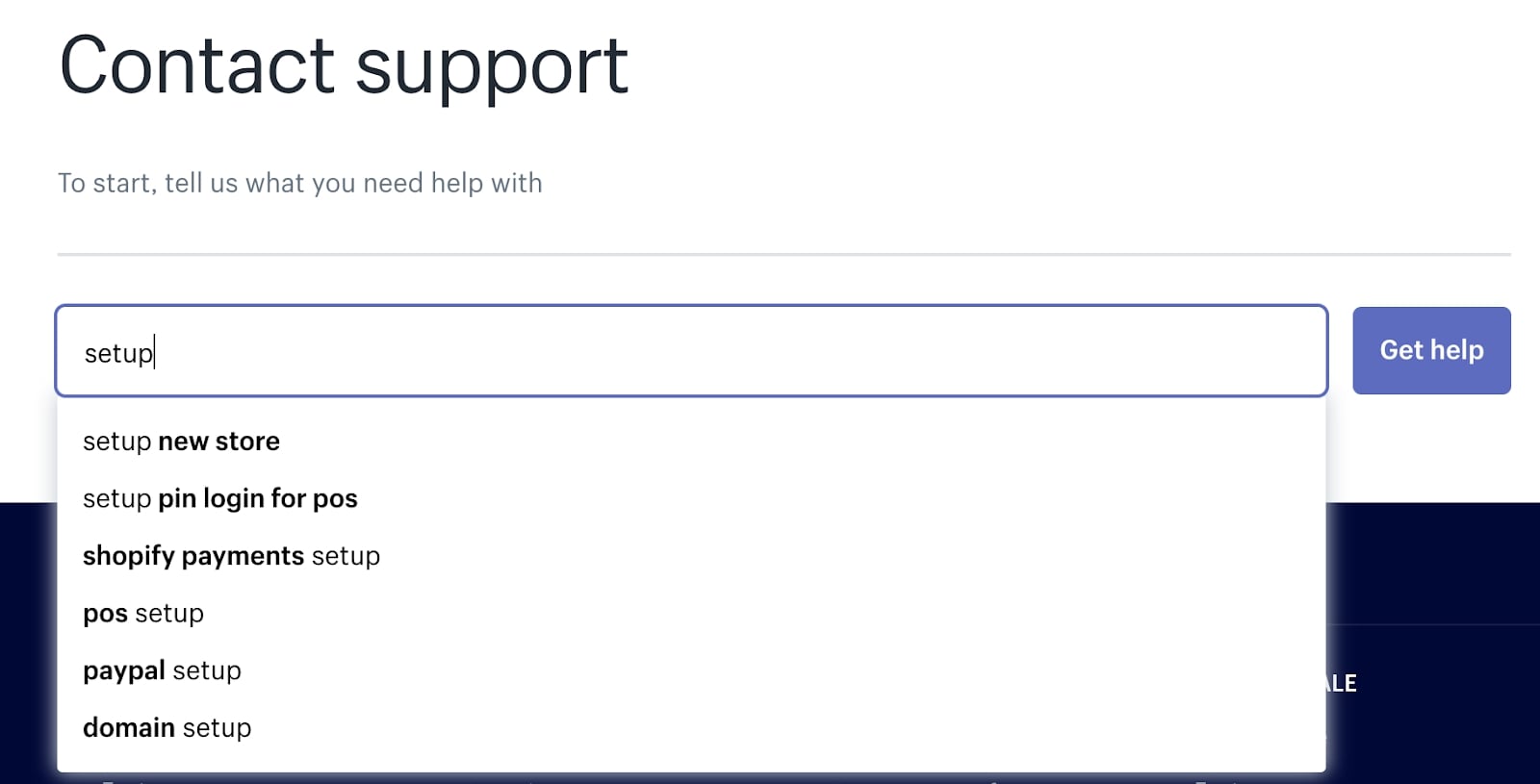
Here's what shows up when I choose setup new store.
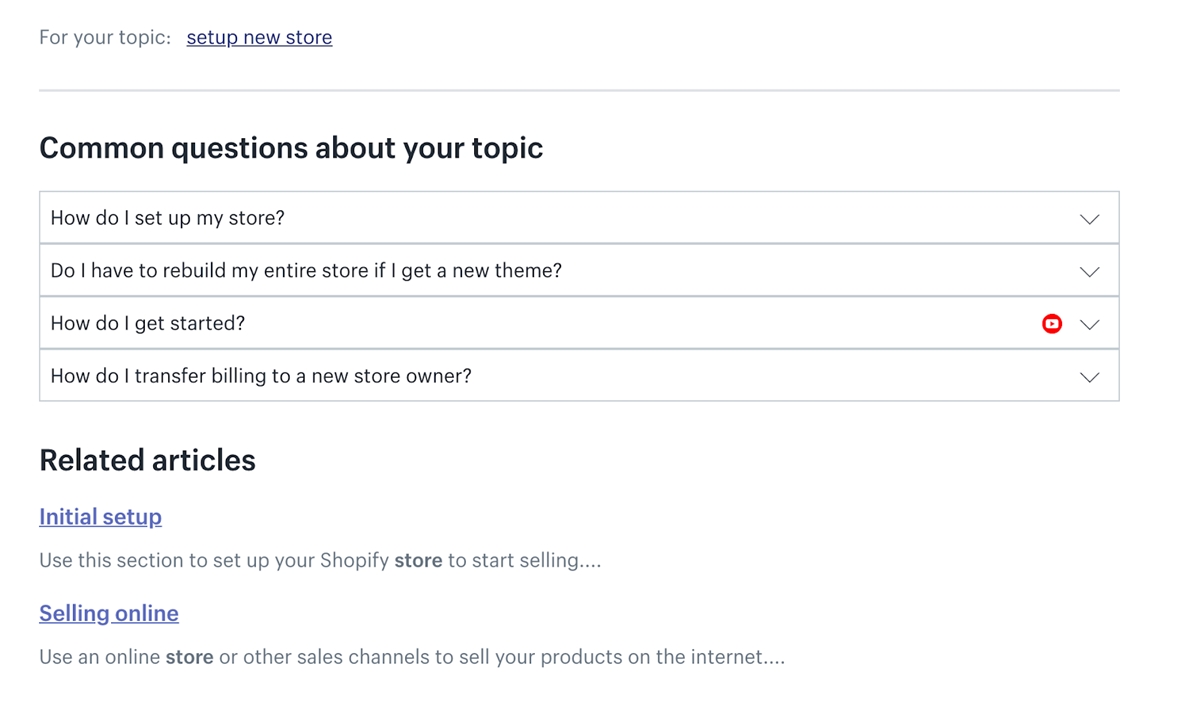
If you want to live chat support, don't search for anything and click Get Help, and this screen will show up.
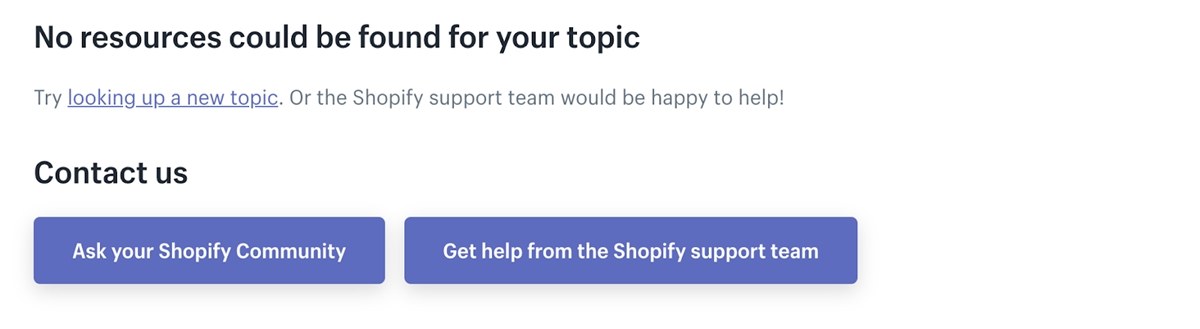
Step 2: Click Get help from the Shopify support team.
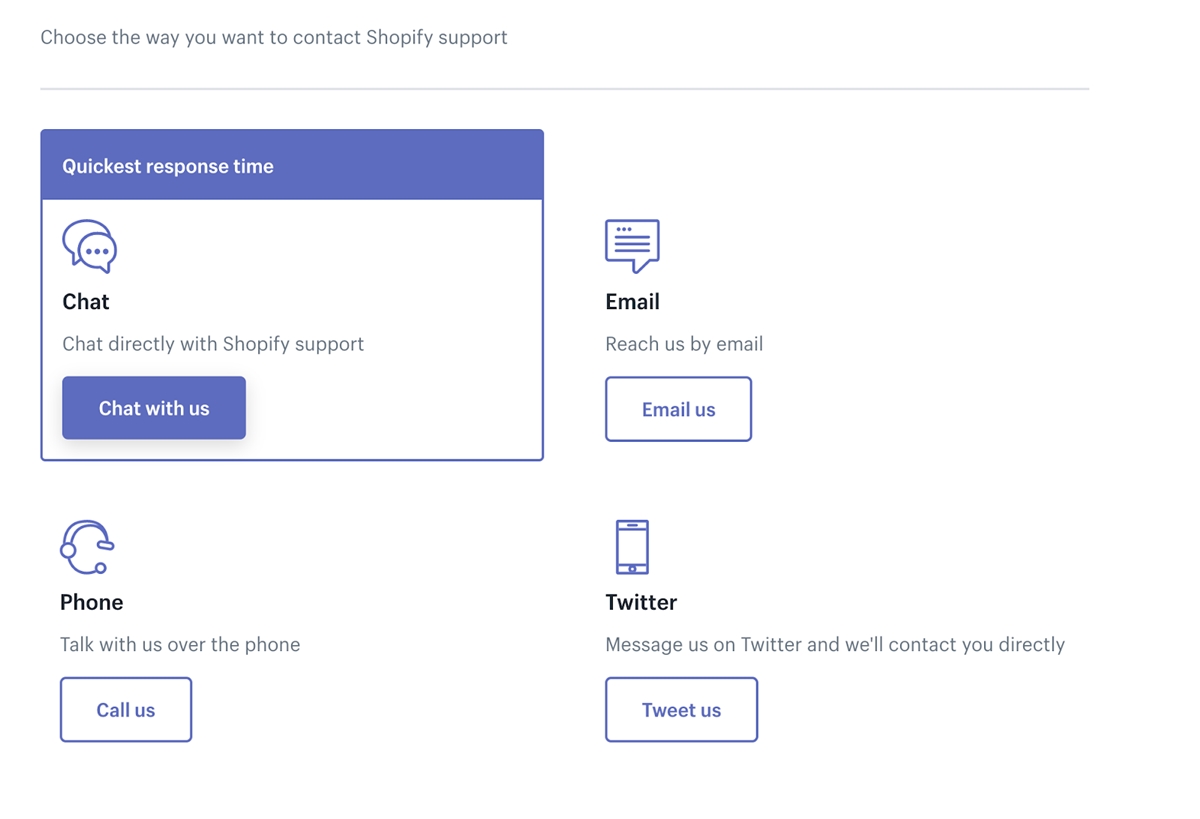
Step 3: Click Chat with us. Please note that you need a Shopify store to proceed as you will be asked to enter the link address of your store. When you type in your store address, this dialog will show up.

And that's it! Send your questions to Shopify, and they will get back to you in no time.
Shopify Email Support:
What is Shopify Email Support?
How to email Shopify support?
To email Shopify support, you can follow the same steps as live chat (https://help.shopify.com/en/questions#/contact), but instead of choosing Chat with us, click Email us.
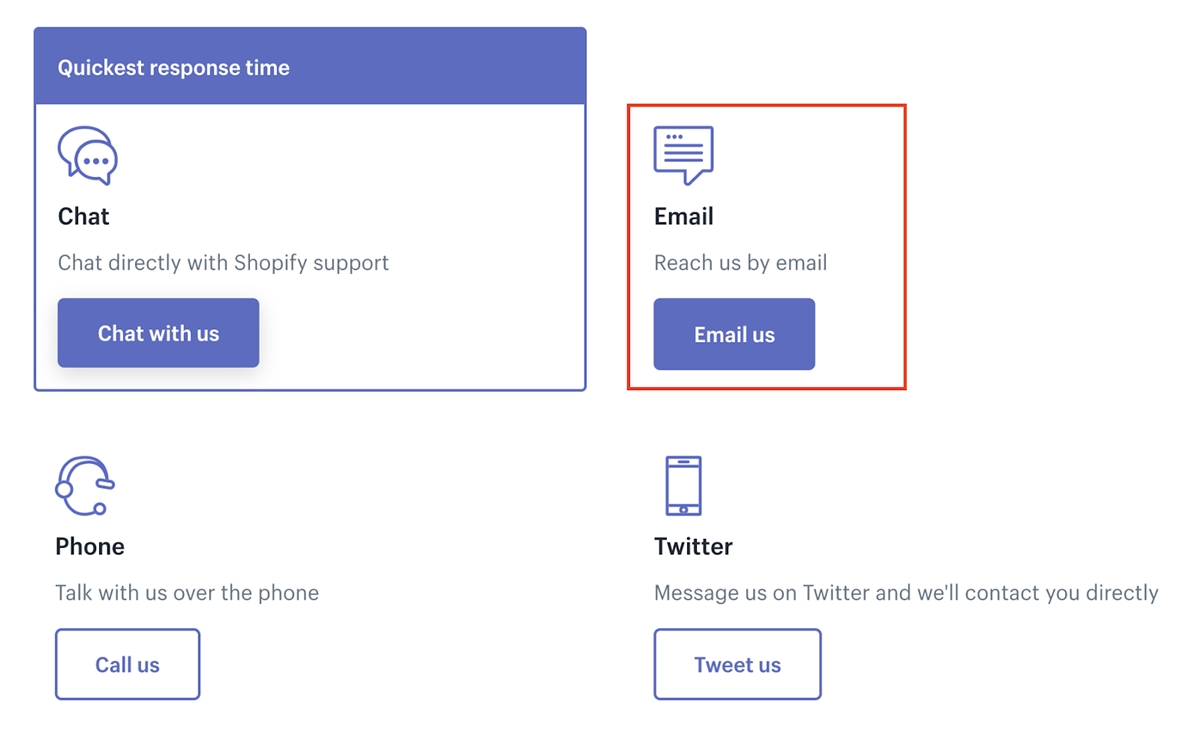
Then, this form will show up, and all you need to do is type in your query and hit Send.
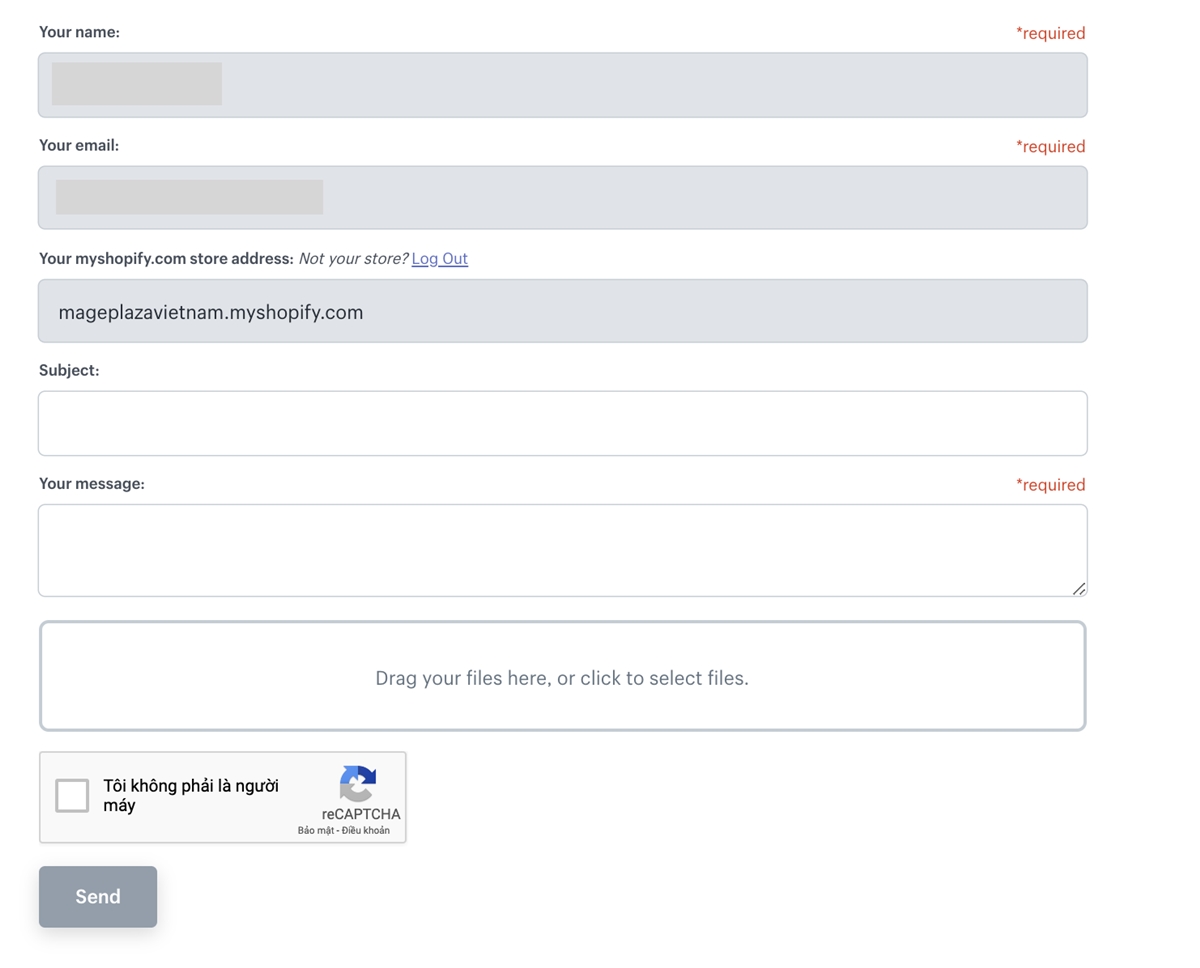
See more ways to get support from Shopify: https://blog.avada.io/resources/get-shopify-support.html
Thank you for reading
Comments
Post a Comment