Shopify Robots.txt: Essential Information
Do you currently operate a web-based business using the Shopify platform? If so, I assume you must strive every day to improve your store and enhance the customer experience. The Shopify Robots.txt file is an excellent tool for this purpose. It aims to access and organize content and deliver it to users.
If you are in need, read this article in its entirety. I will give you everything about Shopify Robots.txt. Let's see!
Shopify Robots.txt: An Overview
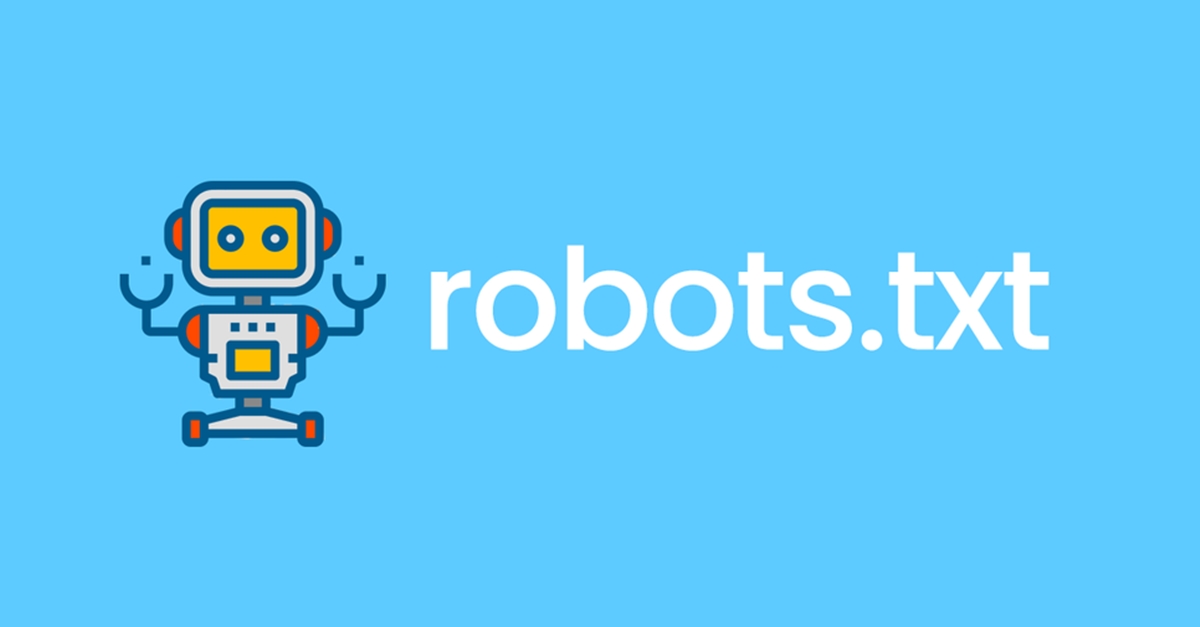
SEO is significantly impacted by the Shopify Robots.txt file (SEO). This file greatly assists merchants in controlling search robots.
What is Robots.txt File?
Why is Robots.txt File Necessary?
- Avoiding same content from appearing in SERPs (notice that meta robots are often a better option for this)
- Maintaining entire sections of a website private
- Keeping internal search results pages from appearing on a public SERP
- Defining the location of sitemaps
- Avoiding search engines from indexing certain files on your sites such as photos and PDFs
- Designating a crawl delay to prevent your servers from being overloaded when spiders load a number of pieces of content at the same time
Where Can You Find Shopify Robots.txt?
The robots.txt file is stored at the root directory of your Shopify store’s domain name.
Can You Edit Shopify Robots.txt File?
How to Hide a Page on Your Shopify Store from Search Engine
Step 1. Enter Themes section
In your Shopify admin, go to Online Store and then Themes.
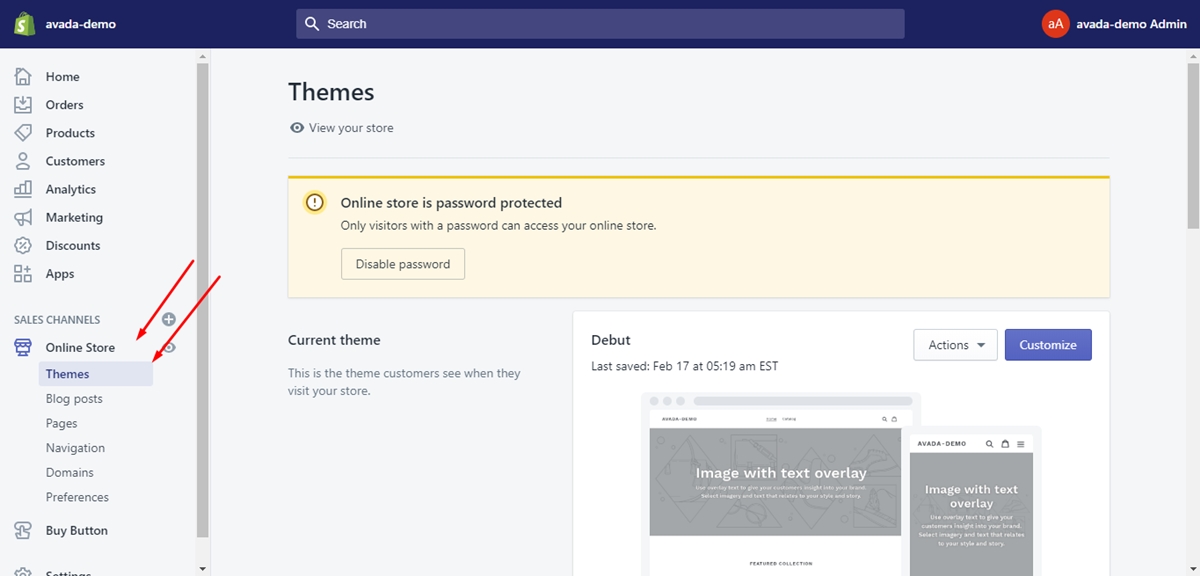
Step 2. Edit code
Choose the theme you want to edit, click on Actions and then click Edit code.
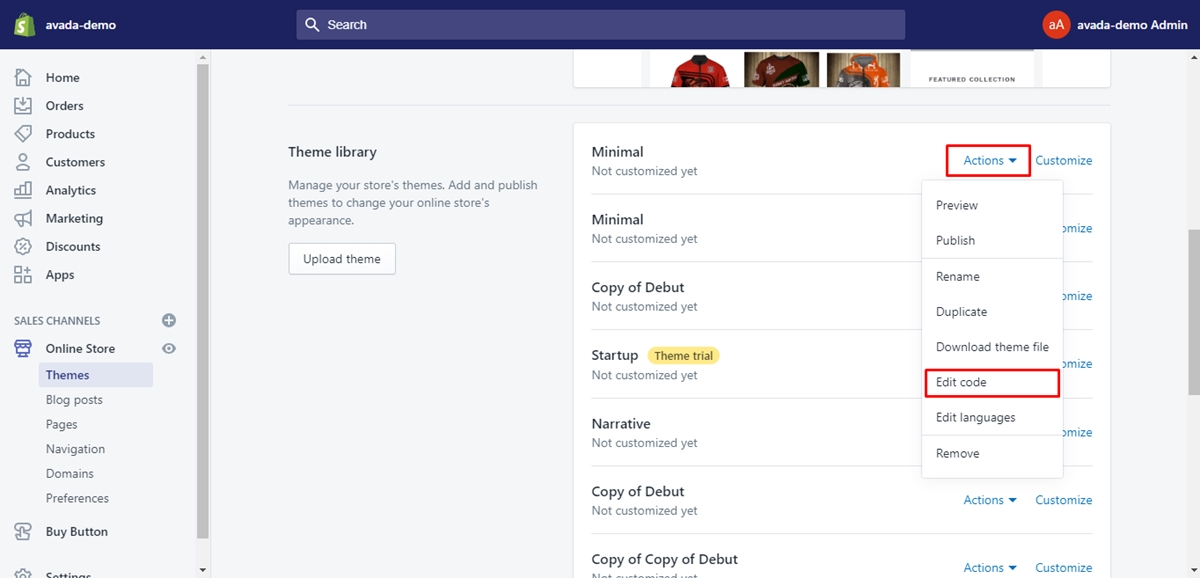
Step 3. Choose the theme.liquid layout file
Click the theme.liquid button.
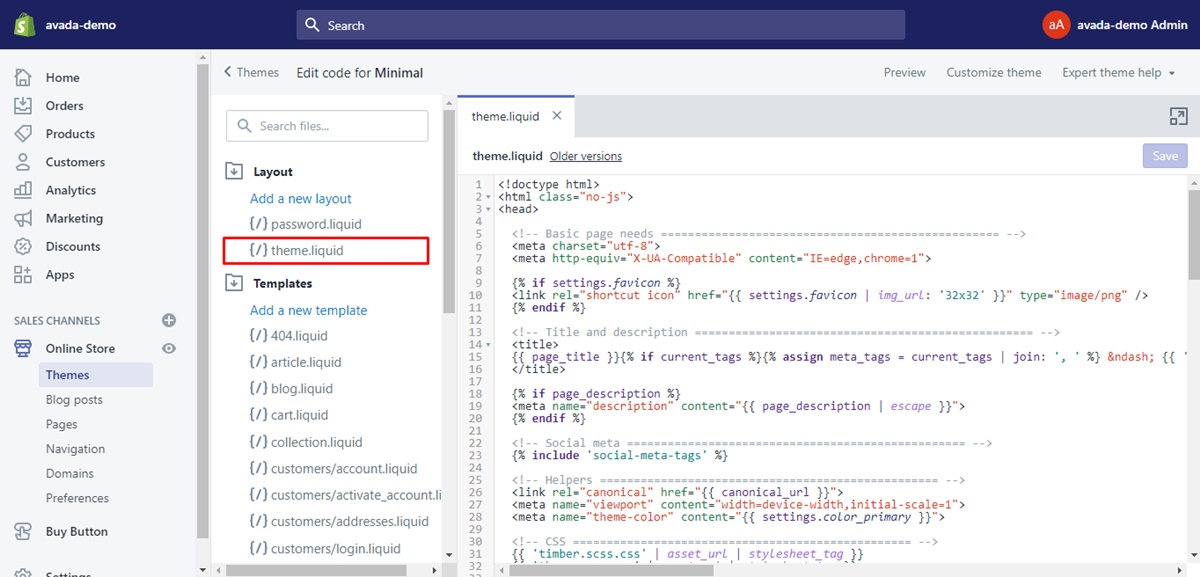
Step 4. Enter code to exclude the search template
Type the following code in the section.
{% if template contains 'search' %}
<meta name="robots" content="noindex">
{% endif %}
Step 5. Enter code to exclude a specific code
Write the following code in the section.
{% if handle contains 'page-handle-you-want-to-exclude' %}
<meta name="robots" content="noindex">
{% endif %}
Remember that you replace page-handle-you-want-to-exclude with the exact page handle.
Step 6. Save
Click on Save button.
For more detailed instructions, please check out at the article How to Hide a Page From Search Engines on Shopify.
You have learned more about Shopify Robots.txt. Thank you for reading
Comments
Post a Comment